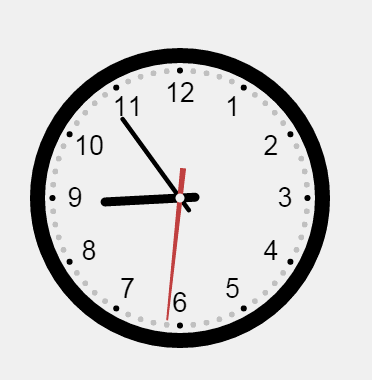看到很多小伙伴都写过canvas时钟效果,也顺应潮流去学了下,这个效果其实还挺常用的,尤其在个人博客里面用的比较多,这个效果我是在慕课网学的,感兴趣的小伙伴可以去看一下,对于了解和熟悉canvas api还挺有帮助的。
<!DOCTYPE html>
<html lang="en">
<head>
<meta charset="UTF-8">
<title>canvas clock</title>
<style type="text/css">
div{text-align:center;margin-top:250px;}
</style>
</head>
<body>
<div>
<canvas id="clock" width="300" height="300">您的浏览器不支持canvas</canvas>
</div>
<script type="text/javascript">
window.onload=function(){
var c=document.getElementById("clock");
var ctx=c.getContext('2d');
var width=ctx.canvas.width;
var height=ctx.canvas.width;
var r=width/2;
var rem=width/200;
function drawBackground(){
ctx.save();
ctx.translate(r,r);
ctx.beginPath();
ctx.lineWidth=10*rem;
ctx.arc(0,0,r-ctx.lineWidth/2,0,2*Math.PI);
ctx.stroke();
var hourNumbers=[3,4,5,6,7,8,9,10,11,12,1,2];
ctx.font=18*rem+"px Arial";
ctx.textAlign="center";
ctx.textBaseline="middle";
hourNumbers.forEach(function(number,i){
var rad=2*Math.PI/12*i;
var x=Math.cos(rad)*(r-30*rem);
var y=Math.sin(rad)*(r-30*rem);
ctx.fillText(number,x,y);
})
for(var i=0;i<60;i++){
var rad=2*Math.PI/60*i;
var x=Math.cos(rad)*(r-15*rem);
var y=Math.sin(rad)*(r-15*rem);
ctx.beginPath();
if(i%5==0){
ctx.fillStyle='#000';
ctx.arc(x,y,2*rem,0,2*Math.PI)
}
else{
ctx.fillStyle='#ccc';
ctx.arc(x,y,2*rem,0,2*Math.PI)
}
ctx.fill();
}
}
function drawHour(hour,minute){
ctx.save();
ctx.beginPath();
var rad=2*Math.PI/12*hour;
var mrad=2*Math.PI/12/60*minute;
ctx.rotate(rad+mrad);
ctx.lineWidth=6*rem;
ctx.lineCap='round';
ctx.moveTo(0,10*rem);
ctx.lineTo(0,-r/2);
ctx.stroke();
ctx.restore()
}
function drawMinute(minute){
ctx.save();
ctx.beginPath();
var rad=2*Math.PI/60*minute;
ctx.rotate(rad);
ctx.lineWidth=3*rem;
ctx.lineCap='round';
ctx.moveTo(0,10*rem);
ctx.lineTo(0,-r+35*rem);
ctx.stroke();
ctx.restore()
}
function drawSecond(second){
ctx.save();
ctx.beginPath();
ctx.fillStyle='#c14543';
var rad=2*Math.PI/60*second;
ctx.rotate(rad);
ctx.moveTo(-2*rem,20*rem);
ctx.lineTo(2*rem,20*rem);
ctx.lineTo(1,-r+18*rem);
ctx.lineTo(-1,-r+18*rem);
ctx.fill();
ctx.restore()
}
function drawDot(){
ctx.beginPath();
ctx.fillStyle='#fff';
ctx.arc(0,0,3*rem,0,2*Math.PI);
ctx.fill();
}
function draw(){
ctx.clearRect(0,0,width,height)
var now=new Date();
var hour=now.getHours();
var minute=now.getMinutes();
var second=now.getSeconds();
drawBackground();
drawHour(hour,minute);
drawMinute(minute);
drawSecond(second);
drawDot();
ctx.restore();
}
draw();
setInterval(draw,1000)
}
</script>
</body>
</html>